Starting an online business feels exciting… until you hit that first big question: How do I actually build a website? If you’re staring at a blank screen thinking you need a computer science degree to make this happen, take a deep breath.
You’re not alone, and you’re absolutely capable of doing this. In this guide, I’m going to walk you through how to create a simple website for your online business in a way that’s beginner-friendly, stress-free, and totally doable — even if tech isn’t your thing.
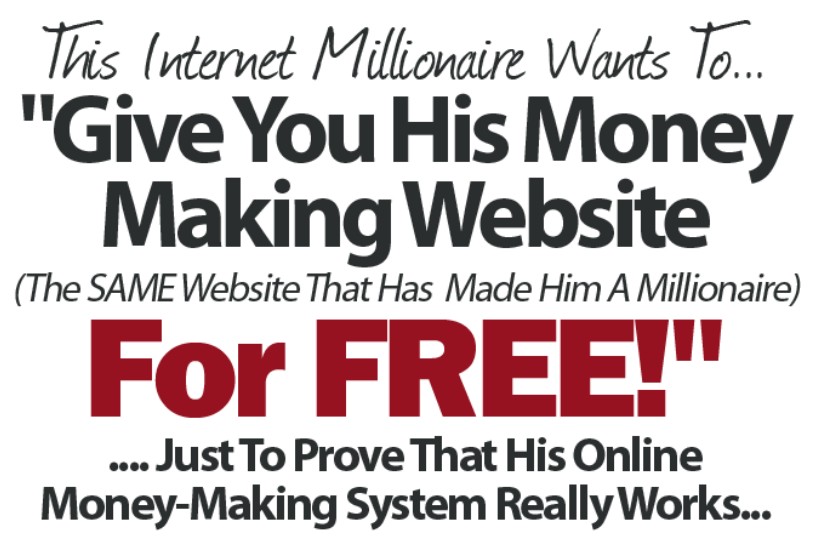
By the time you finish reading, you’ll understand exactly what tools you need, how to set everything up, what content to include, and how to make your website look polished enough to impress customers and inspire trust.
Think of me like your mentor sitting beside you, calmly guiding you step by step. I’ve helped hundreds of entrepreneurs get online — and many started with zero tech experience. You’ve got this.
Table of Contents:
- Introduction
- Choosing the Right Platform
- Securing a Domain & Hosting
- Planning Your Website Structure
- Designing Your Website
- Writing Compelling Content
- Adding Essential Business Features
- Launching & Testing Your Website
- Pros and Cons
- Conclusion
Choosing the Right Platform
Before you write a word or pick a color scheme, you need a place for your website to live. When people talk about creating a site, platforms like Wix, Squarespace, Shopify, and WordPress come up a lot — and for good reason. They’re beginner-friendly, powerful, and designed specifically to help business owners build websites without coding.
I remember working with a small bakery owner who almost quit before starting because she thought websites required HTML mastery. Then she tried Shopify, and within a weekend she had a beautiful storefront ready to accept orders. She cried happy tears when her first online sale came in — not because of the money, but because she proved to herself she could do it.
WordPress is incredibly flexible and powerful but does involve a slightly higher learning curve. Platforms like Wix and Squarespace offer drag-and-drop simplicity and beautiful templates designed for non-designers. If you’re primarily selling physical products, Shopify is excellent; if you’re offering services, coaching, or digital products, WordPress or Squarespace tends to offer a bit more flexibility.
The key is choosing a platform that supports growth without overwhelming you on day one. Avoid getting stuck researching for weeks — clarity comes from doing, not thinking. Pick the platform that feels most intuitive and take action.
Securing a Domain & Hosting
Your domain name is like your business’s street address online — something simple, memorable, and aligned with your brand. If your business is Sweet Bean Coffee Company, and sweetbeancoffee.com is available, grab it. If not, don’t panic. You can use a slight variation like drinkssweetbean.com or sweetbeanroasters.com. The goal is clarity, not cleverness.
I once consulted for a gardener who chose a name so creative that no one could spell or remember it. She changed to GreenLeafLandscapes.com, and suddenly emails stopped bouncing, customers stopped getting lost, and her inquiries doubled. Clear always beats clever.
Hosting is where your website files live. If you use Wix, Squarespace, or Shopify, hosting is included. If you use WordPress, you’ll choose a hosting provider like Bluehost, SiteGround, or WP Engine. Think of hosting as the foundation of your online home — sturdy hosting means fast load times, fewer glitches, and a better experience for your visitors.
Slow websites don’t just annoy people; they lose sales. I’ve seen a client boost conversions simply by switching to quality hosting. Sometimes small choices have big results.
Planning Your Website Structure
Before building anything, plan your website like an architect sketches a house. Wandering into design without a structure leads to messy pages, confusing navigation, and endless revisions. Instead, outline the core pages your business needs:
Home, About, Services or Products, Contact, FAQ, Testimonials, Blog or Resources (optional, but extremely valuable) and Sitemap
Each page has a job. Your home page welcomes and guides, your about page builds trust, your services or product page converts interest into sales, and your contact page invites connection. If you’ve heard “content is king,” think of structure as the kingdom walls — without them, even great content falls flat.
A yoga instructor I worked with once filled her homepage with lengthy philosophy paragraphs but forgot to include a booking button. She believed her passion would speak for itself — and it did — but it didn’t tell people what to do next. Once we added clear pathways like “Book Your First Session” and “View Class Schedule,” her bookings tripled within a month.
People don’t browse — they scan. Structure helps them find what they need fast, which builds trust and boosts conversions.
Designing Your Website
This part scares many beginners, but it shouldn’t. Your goal isn’t to win a design award; your goal is clarity, trust, and functionality. Modern website builders make it incredibly easy to start with templates designed by professionals. Stick with clean layouts, simple fonts, and plenty of white space.
Think of your website like a storefront window. Clutter scares people away; simplicity invites them in. A fitness coach I once advised had a site bursting with neon colors and bold fonts. Her passion was admirable, but the visual overload made visitors anxious. We simplified her palette to black, white, and one accent color. The difference was night and day — calm, professional, polished.
Use high-quality photos, but don’t overthink it. You can start with simple, neutral images that match your tone. Many entrepreneurs begin with stock photos and gradually replace them with custom images as their business grows.
A pro tip: Always test how your site looks on mobile. More than half of web browsing happens on phones, and a beautiful desktop display means nothing if your mobile version looks broken. Every platform offers mobile view — use it. The entrepreneurs who treat mobile like the main stage win more sales.
Writing Compelling Content
Write like you’re talking to one real person — because you are. People don’t want corporate jargon; they want clarity, warmth, and guidance. Your visitors are asking three silent questions: Who are you? Can you help me? Why should I trust you?
Begin with value, not ego. A good copy test: if you replace every “we” with “you,” does the page still make sense?
People care how you help them. Share short stories, real experiences, and proof. A life coach I worked with quadrupled her engagement by adding real transformation examples and speaking directly to her audience’s struggles instead of listing qualifications.
Include testimonials early. Humans trust humans. Even one quote can significantly increase credibility. If you don’t have testimonials yet, share your mission, your values, or why you started. Authenticity beats perfection.
Clarity beats cleverness in writing just like it does in naming. Say what you do plainly. If you help busy parents meal prep healthy food, say that. Don’t say “transformative culinary lifestyle solutions.” One inspires confidence; the other confuses.
Adding Essential Business Features
Every online business website needs a few core components: contact forms, clear calls-to-action, fast load speeds, basic SEO setup (titles, descriptions, keywords), social proof or testimonials, and simple payment or booking options if you sell directly through your site. Many platforms offer plug-and-play tools, so don’t stress about coding anything.
Add legal pages too — privacy policy and terms. It may feel boring, but professionalism builds trust. Customers feel safer buying when a website looks like a real business.
I once worked with a health coach who didn’t include a booking form — she asked people to DM her on Instagram instead. Once she added a proper scheduling system with auto-reminders, her booking rate skyrocketed. Friction kills action; simplicity fuels sales.
Launching & Testing Your Website
Perfectionism stops more launches than lack of skill. Don’t chase flawless. Chase functional and helpful. Click every link. Test every button. Read your text out loud — clumsy sentences reveal themselves quickly that way. Ask a friend to visit and tell you where they got confused. Fresh eyes are priceless.
One entrepreneur I coached delayed launching for six months because she wanted the “perfect” shade of blue. Meanwhile, a competitor launched a simple site, started marketing, and grew fast. The first business finally launched — and realized that customers didn’t care about button shades. They cared about value.
When everything works and feels natural, go live. Celebrate. You’re officially online.
Pros and Cons
Creating a website for your online business is empowering. It gives you control over your brand, helps you attract customers, and forms the foundation of your online presence. But it does come with challenges. There’s a learning curve, and early on you may feel overwhelmed by design decisions, technical tools, and content choices.
The upside? Every hour you invest comes back to you in confidence, clarity, and capability. And once your site is live, it works for you around the clock — a salesperson that never sleeps. The challenges are real, but they are absolutely conquerable, especially when you focus on progress instead of perfection.
Conclusion
Learning how to create a simple website for your online business isn’t just a tech task — it’s a milestone in declaring your business real and ready to serve. You don’t need to build something huge or perfect today; you just need to create a clean, functional home for your ideas and your customers.
Start with a beginner-friendly platform, choose a clear domain, write with heart, and launch before you feel ready. Your website is not a one-time project — it’s a living piece of your business that can grow as you grow.
You’ve taken the first step just by reading this guide. Now take the next one. Your future customers are waiting.

Tom Lindstrom shares practical tips, tools, and resources to help make building income online simpler and more approachable. Through this website, Tom provides helpful content and recommendations, including the Plug-In Profit Site, a system designed to help beginners get started online with a website, step-by-step training, and built-in income streams. Learn more about getting started with Plug-In Profit Site here.
